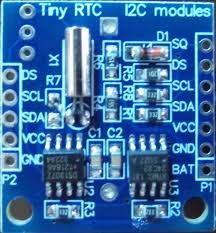I2C Physical Protocol
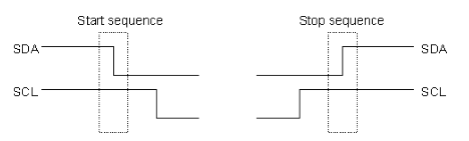
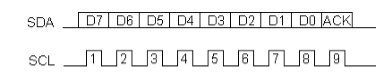
I2C Device Addressing
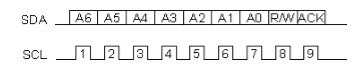
Procedure for writing time and date
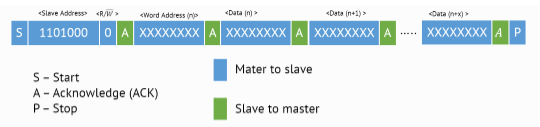
Procedure for reading the time and date
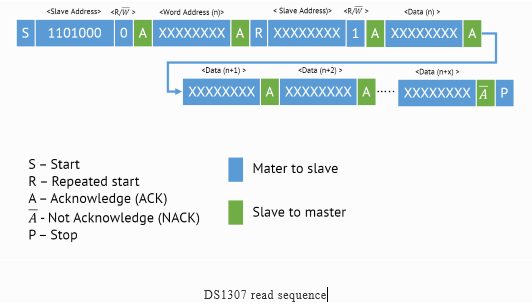
Applications
/* Name : main.c
* Purpose : Source code for RTC Interfacing with PIC18F4550.
* Author : Gemicates
* Date : 2017-06-14
* Website : www.gemicates.org
* Revision : None
*/
#include <xc.h> // Header file for PIC18F4550
#define _XTAL_FREQ 12000000 // 12MHZ
/****Configuration bits****/
#pragma config PLLDIV = 5 // PLL Prescaler Selection bits(20 MHz crystal on PICDEM FS USB board)
#pragma config CPUDIV = OSC1_PLL2 // System Clock Postscaler Selection bits
#pragma config USBDIV = 2 // USB Clock Selection bit,Clock source from 96MHz PLL/2
#pragma config FOSC = HSPLL_HS // Oscillator Frequency Range
#pragma config FCMEN = OFF // Fail-Safe Clock Monitor Enable bit
#pragma config IESO = OFF // Oscillator Switchover mode disabled
#pragma config PWRT = OFF // PWRT enabled
#pragma config BOR = ON // Brown out reset
#pragma config BORV = 3 // Brown-out Reset Voltage bits
#pragma config VREGEN = ON // USB Voltage Regulator
#pragma config WDT = OFF // Watchdog Timer Enable bit(WDT disabled)
//#pragma config WDTPS = 32768
#pragma config MCLRE = ON // MCLR Pin Enable bit(MCLR pin enabled)
#pragma config LPT1OSC = OFF // Low-Power Timer1 Oscillator Enable bit(Timer1 configured for higher power operation)
#pragma config PBADEN = OFF // PORTB A/D Enable bit( pins are configured as digital I/O on Reset)
#pragma config STVREN = ON // Stack Full/Underflow Reset Enable bit(Stack full/underflow will cause Reset)
#pragma config LVP = OFF // Single-Supply ICSP disabled
#pragma config XINST = OFF // Extended Instruction Set
/**********LCD Pin Configuration**********/
#define LCD_DATA_PINS PORTD // To assign LCD data pins PORTD
#define RS PORTCbits.RC1 // To assign single pin(RC1) as output
#define RW PORTCbits.RC0 // To assign single pin(RC0) as output
#define EN PORTCbits.RC2 // To assign single pin(RC2) as output
/*****************************************/
/**********Function Prototypes**********/
void LCD_Init(void);
void LCD_Cmd(unsigned char);
void LCD_Data(unsigned char value);
void LCD_Str(const unsigned char *);
void USART_Init(void);
void USART_Write(unsigned char);
void USART_Write_Str(const unsigned char *);
void USART_Write_Str_Line(const unsigned char *);
void USART_Write_Int(int ,unsigned char);
unsigned char USARTReadByte();
void I2C_Init(void);
void I2C_Start(void);
void I2C_Restart(void);
void I2C_Stop(void);
void I2C_Wait(void);
void I2C_Send(unsigned char dat);
unsigned char I2C_Read(void);
unsigned char rtc1307_read(unsigned char address);
unsigned char BCD2UpperCh(unsigned char bcd);
unsigned char BCD2LowerCh(unsigned char bcd);
/************************************/
unsigned char sec,min,hour,date,month,year;
const unsigned char time[] = "TIME:";
const unsigned char date_format[] = "DATE:";
const unsigned char rtc[] = "RTC DS1307";
void main()
{
TRISC = 0x80; //Reception Pin as Input Pin, rest all as output Pin
TRISD = 0x00; //PORTD as output
LCD_Init(); //Initialize LCD Module
USART_Init(); //Initialize USART at 9600 BPS
LCD_Cmd(0x84); //first line fourth character
LCD_Str(rtc); //display rtc
__delay_ms(10);
I2C_Init(); //Initialize I2C
__delay_ms(10);
I2C_Start(); //Start the I2C protocol
I2C_Send(0xD0); //7-bit DS1307 address
I2C_Send(0x00);
I2C_Send(0x80); //CH = 1 Stop oscillator
I2C_Send(0x00); //Minute
I2C_Send(0x06); //Hour
I2C_Send(0x02); //Sunday
I2C_Send(0x28); // 28 APRIL
I2C_Send(0x04); // 4 April
I2C_Send(0x95); // 1995
I2C_Stop(); //Stop the I2C Protocol
__delay_ms(10);
I2C_Start(); //Have to start the Clock again
I2C_Send(0xD0); //7-bit DS1307 address
I2C_Send(0x00); //7 bit address start
I2C_Send(0x00); //start Clock and set the second hand to Zero
I2C_Stop();
__delay_ms(10);
LCD_Cmd(0x01); //Clear display screen
while(1) //Infinite Loop For Reading Time and Date
{
sec = rtc1307_read(0x00); //Seconds address
min = rtc1307_read(0x01); //min address
hour = rtc1307_read(0x02); //hour address
date = rtc1307_read(0x04); //date address
month = rtc1307_read(0x05); //month address
year = rtc1307_read(0x06); //year address
__delay_ms(1); //delay of 1ms
LCD_Cmd(0x80); //Cursor to beginning of 1st row
LCD_Str(time); //To display the time
LCD_Data(BCD2UpperCh(hour)); //BCD format to Upper Clock halt bit(hour)
LCD_Data(BCD2LowerCh(hour)); //BCD format to Lower Clock halt bit(hour)
LCD_Data(':'); //To display ':'
LCD_Data(BCD2UpperCh(min)); //BCD format to Upper Clock halt bit(min)
LCD_Data(BCD2LowerCh(min)); //BCD format to Lower Clock halt bit(min)
LCD_Data(':'); //To display ':'
LCD_Data(BCD2UpperCh(sec)); //BCD format to Upper Clock halt bit(sec)
LCD_Data(BCD2LowerCh(sec)); //BCD format to Lower Clock halt bit(sec)
LCD_Cmd(0xC0); //Cursor to beginning of 2nd row
LCD_Str(date_format); //To display the date
LCD_Data(BCD2UpperCh(date)); //BCD format to Upper Clock halt bit(date)
LCD_Data(BCD2LowerCh(date)); //BCD format to Lower Clock halt bit(date)
LCD_Data('/'); //To display '/'
LCD_Data(BCD2UpperCh(month)); //BCD format to Upper Clock halt bit(month)
LCD_Data(BCD2LowerCh(month)); //BCD format to Lower Clock halt bit(month)
LCD_Data('/'); //To display '/'
LCD_Data(BCD2UpperCh(year)); //BCD format to Upper Clock halt bit(year)
LCD_Data(BCD2LowerCh(year)); //BCD format to Lower Clock halt bit(year)
__delay_ms(10); //delay of 10ms
}
}
/**********************************************/
/****************RTC FUNCTIONS*****************/
unsigned char BCD2UpperCh(unsigned char bcd)
{
unsigned char temp;
temp = bcd >> 4;
temp = temp | 0x30; //Lower 3-bits
return(temp);
}
unsigned char BCD2LowerCh(unsigned char bcd)
{
unsigned char temp;
temp = bcd & 0x0F; //Making the Upper 4-bits
temp = temp | 0x30;
return(temp);
}
unsigned char rtc1307_read(unsigned char address)
{
unsigned char temp;
I2C_Start();
I2C_Send(0xD0);
I2C_Send(address); //I2C function
I2C_Restart();
I2C_Send(0xD1);
temp = I2C_Read();
I2C_Stop();
return temp;
}
/**********************************************/
/*****************LCD FUNCTIONS****************/
void LCD_Init()
{
EN = 0; //Enable function
__delay_ms(1); //delay of 1ms
LCD_Cmd(0x38); //function set:8 bit,2nd line,5x7 dots
__delay_ms(1); //delay of 1ms
LCD_Cmd(0x0E); //Display On,Cursor On
__delay_ms(1); //delay of 1ms
LCD_Cmd(0x0C); //Display On Cursor Off
__delay_ms(1); //delay of 1ms
LCD_Cmd(0x01); //Clear display screen
__delay_ms(1); //delay of 1ms
LCD_Cmd(0x06); //Entry mode
__delay_ms(1); //delay of 1ms
LCD_Cmd(0x80); //Cursor to beginning of 1st row
__delay_ms(1); //delay of 1ms
}
void LCD_Cmd(unsigned char value) //LCD command function
{
LCD_DATA_PINS = value; //LCD data pins PORTD
RS = 0; //Register select(command mode)
RW = 0; //Read/Writ(Write operation)
EN = 1; //Enable pin
__delay_ms(1); //delay of 1ms
EN = 0; //Disable pin
}
void LCD_Data(unsigned char value) //LCD data function
{
LCD_DATA_PINS = value; //LCD data pins PORTD
RS = 1; //Register select(Data mode)
RW = 0; //Read/Write(Write operation)
EN = 1; //Enable pin
__delay_ms(1); //delay of 1ms
EN = 0; //Disable pin
}
void LCD_Str(const unsigned char *str) //LCD string
{
while((*str)!='\0')
{
LCD_Data(*(str));
str++; //Increment the Pointer
}
}
void USART_Init(void) // Serial Port UART
{
SPBRG = 77; //Baud Rate = 9600 Bits per Second
TXSTAbits.TXEN=1; //Enable Transmission by setting these Value's
TXSTAbits.BRGH=0; //BAUDRATE is low
RCSTAbits.SPEN=1; //Enable Reception by Setting these Value's
RCSTAbits.CREN=1; //Enable Receiver (RX)
//BAUDCON
BAUDCONbits.BRG16=0;
}
void USART_Write(unsigned char value)
{
while(PIR1bits.TXIF == 0); //Wait for TXREG Buffer to become available
TXREG = value; //Transmitter register
}
void USART_Write_Str(const unsigned char *str)
{
while((*str)!='\0')
{
while(PIR1bits.TXIF == 0); //Wait for TXREG Buffer to become available
TXREG = *(str); //Write Data
str++; //Increment the Pointer
}
}
void USART_Write_Str_Line(const unsigned char *str)
{
USART_Write_Str(str);
//USART_Write_Str("\r\n");
//Formely I used to write this
USART_Write(10);
USART_Write(13);
}
void USART_Write_Int(int val,unsigned char field_length)
{
char str[5]={0,0,0,0,0};
int i=4,j=0;
if(val<0)
{
USART_Write('-'); //Write '-' sign for negative numbers.
val=(val*(-1)); //Make it positive.
}
while(val) //Convert Number To String and pump over Tx Channel.
{
str[i]=val%10;
val=val/10;
i--;
}
if(field_length>5)
while(str[j]==0) j++;
else
j=5-field_length;
for(i=j;i<5;i++)
{
USART_Write('0'+str[i]);
}
}
unsigned char USARTReadByte()
{
while(!PIR1bits.RCIF); // EUSART Receive Interrupt Flag bit(Wait for a byte)
return RCREG; //EUSART Receive Register
}
void I2C_Init()
{
TRISB |= 0x03; //PORTB as SDA and SCL enable pin
SSPSTAT |= 0x80; // MSSP STATUS REGISTER (SPI MODE) Slew Rate Disabled
SSPADD = 119; //MSSP Address Register (SSPADD)
SSPCON1 = 0b00101000; //Master mode
SSPADD = 119; //MSSP Address Register (SSPADD)
/*SSPEN = 1
Enables the Serial Port and configures the SDA and SCL
Pins as the Serial Pins
SSPM3:SSPM0 --> 1000
I2C Master Mode
Clock = Fosc/4*(SSPADD+1)
*/
}
void I2C_Start(void)
{
SSPCON2bits.SEN = 1; //Start Condition Enable/Stretch Enable bit
//SSPCON2 bit 0
while (SSPCON2bits.SEN == 1) //SEN =1 initiate the Start Condition on SDA and SCL Pins
continue;
}
void I2C_Restart(void)
{
SSPCON2bits.RSEN = 1; //SSPCON2 bit 1
while (SSPCON2bits.RSEN == 1) //RSEN = 1 initiate the Restart Condition
continue; //Automatically Cleared by Hardware
}
void I2C_Stop(void)
{
SSPCON2bits.PEN=1; // Initiate Stop condition on SDA and SCL pins.
while(SSPCON2bits.PEN==1) //Automatically cleared by hardware.
continue;
}
void I2C_Wait(void)
{
while(SSPSTATbits.R_NOT_W == 1)
continue;
if(SSPCON2bits.ACKSTAT == 1) //If ACKSTAT bit is 0 Acknowledgment Received Successfully
{
I2C_Stop();
}
//Otherwise Not
}
void I2C_Send(unsigned char dat)
{
SSPBUF = dat; // Move data to SSPBUF */
while(SSPSTATbits.BF); // wait till complete data is sent from buffer */
I2C_Wait(); // wait for any pending transfer */
}
unsigned char I2C_Read(void)
{
unsigned char temp;
SSPCON2bits.RCEN = 1; // Enable data reception
while(SSPSTATbits.BF == 0) // wait for buffer full
continue;
temp = SSPBUF; // Read serial buffer and store in temp register
I2C_Wait(); // wait to check any pending transfer
SSPCON2bits.ACKDT=1; //send not acknowledge
SSPCON2bits.ACKEN=1;
while(SSPCON2bits.ACKEN == 1)
continue;
//I2C_Stop();
return temp; //return the read data from bus */
}